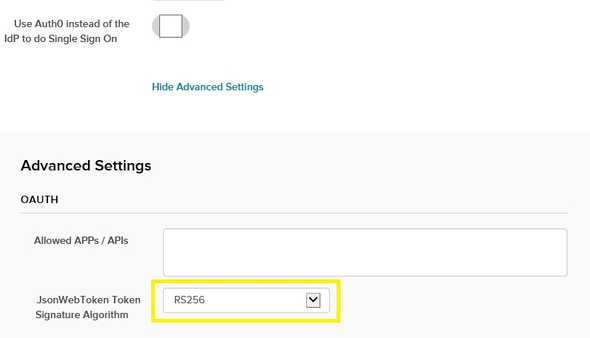Eric's Blog
Securing ASP.net 5 WebAPIs with Auth0
March 12, 2015
Pre-release warning
This is written while I’m working with ASP.net 5 beta 3. Things may change.
Stuff you should have already done
- Setup an Auth0 dev account. It’s really easy. Go do it.
- Followed the instructions Auth0’s QuickStart to setup your client app, or downloaded their started app.
Setting up ASP.net 5
My first issue was that I was looking for a Jwt or OpenIdConnect middleware like the Auth0 quickstart says for old OWIN apps. Looks like that’s been merged into the plain old Microsoft.AspNet.Security.OAuthBearer NuGet package.
Step 1 - Add Nuget package
In project.json the add Nuget package to your dependencies:
"dependencies": {
...
"Microsoft.AspNet.Security.OAuthBearer": "1.0.0-beta3"
}Step 2 - Set it up in setup.cs
public void Configure(IApplicationBuilder app, IHostingEnvironment env, ILoggerFactory loggerfactory)
{
app.UseOAuthBearerAuthentication(o =>
{
o.Authority = "YOUR AUTH0 DOMAIN.auth0.com";
o.Audience = "YOUR CLIENT ID GOES HERE";
});
//everything else from the template
}Step 3 - Change the JWT signing algorithm
FYI, This step may not be needed once everything is RTM, but it’s also the one that hung me up for a while.
Go to your Auth0 admin UI. Open the settings tab for the app you’ve created, and set the JsonWebToken Token Signature Algorithm to RS256.

Written by Eric Haskins, maker of things.